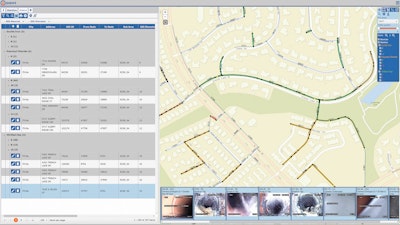The instant map collaboration with ITpipes Web simplifies planning and prioritization. When a project is ready to go, a user can export or share all associated inspection info on the assets to a URL or flash drive.
Proper asset management is a critical element of good system management. Understanding what’s in the ground, its condition, and where it lies makes planning more efficient and effective and maintenance easier.
The right system can improve your operations, as well as your system. Municipal Sewer & Water recently spoke with Cori Criss of ITpipes about the latest version of its platform, ITpipes Web.
MSW: What was the philosophy behind the development of ITpipes Web?
Criss: Our goal was to improve inspection access for users anytime, anywhere, on any device and provide powerful, proactive pipeline system management with mapping collaboration.
That sounds cliche, but ITpipes has always been a second-generation software buyer’s product, so most ITpipes users already had some other inspection software that wasn’t working with their business processes. With ITpipes, we make a highly configurable platform that has exceptional behind-the-scenes support and service.
MSW: Can you give me an overview of the system’s capabilities?
Criss: With the ITpipes Web browser-based application, setup for users and inspection access are much faster. Once initial on-premise, local hosting, or ITpipes Cloud managed hosting is set up, clients can access their inspections easily on any device with a web browser.
The Sync tool in ITpipes Web manages incoming inspections and outgoing work assignments with integration to asset management and other systems. Sync gives the options to move GIS attribute data, scheduling details, inspection condition assessment information, and all related media such as snapshots, videos, stitched imagery 360 files, Panoramo files, etc. All efforts for data management can be done via an internet connection.
ITpipes Web has unparalleled reporting features with instant map collaboration. Planning and prioritizing has never been simpler. When a project is ready to go, a user can export or share all associated inspection info on the assets to a URL or flash drive. This feature simplifies the process and saves time.
SmartTabs can be used for a variety of functions. From an engineering standpoint, simply viewing in a list and on the map shows which lines are planned for rehab, repair, or still need an action plan defined. Visualizing defects plotted onto a pipeline with color-coding based on severity simplifies determining what structural plan is necessary for a specific pipe or set of pipes. This also helps with reviewing downstream pipes. And, if a project is for a specific area, engineers can easily review all pipes below the upcoming infrastructure project by just highlighting the area on the map.
From a field standpoint, users can easily determine their location and nearby assets. With that information, reviewing inspections for nearby assets can be done in seconds on a smartphone or tablet. Smooth, streaming video is viewed easily on smartphones over a broadband connection.
MSW: What differentiates ITpipes Web from other versions of ITpipes, and how is it different from the competition?
Criss: ITpipes works with all inspection hardware types and is manufacturer neutral. If you are doing CCTV/video, 360 video, acoustic, inclination, laser, sonar, etc., the platform can be configured to hold all that different condition assessment data. This means all your pipeline system information is in a single system. When it comes to manufacturers, we have hundreds of clients using CUES, RapidView, R.S. Technical Services, Aries Industries, Cobra (Trio Vision) and Envirosight/iPEK equipment daily. With the computer hardware, we avoid proprietary hardware setups such as hardware overlays by using a software overlay setup and avoiding special video encoding boards, even offering software-based H.264/MPEG 4 recording.
Our support and service is unparalleled. Our support team and development team work closely together and are primarily based out of the same office. The clients that we’ve upgraded from other systems are blown away by the knowledge and responsiveness of our team. Our existing clients are just as happy with our online and telephone options for support with the new knowledge base offering updated articles weekly.
Powerful reporting allows for unlimited, drill-down filtering. The fact that it ties instantly to maps is essential in pointing out competitive differences. Sharing single inspections or inspections as projects is also key. The time required to do this has gone from months to minutes or hours, which is huge.
MSW: What are the advantages of a web-based platform?
Criss: From an administrative standpoint, a web-based platform simplifies hosting (if not hosted on-premise), enables clients to easily scale licensing as it needs to be changed, and expedites deployment to new users. From a user standpoint, access to inspections is streamlined as users can log on to any device with a web browser, anywhere, anytime; users no longer need to go to their desk and log in or find a dongle from another user.
Many utilities can’t wait weeks or months for expensive or time-intensive deployments. With ITpipes Web, deployment is on one server or our ITpipes Cloud. Connection to GIS maps takes minutes, and users are up and going in hours versus weeks or months. The most time-consuming implementation piece is often cleaning up legacy inspections from the client’s older software.
With ITpipes Web “software as a service,” clients now have the flexibility to eliminate or minimize not only a capital expenditure, but also decrease ongoing needs for personnel to perform maintenance and support, network monitoring, management tools, and more.
Clients historically often made large capital expenditures to get up and running, and the technology they bought immediately began to age. With ITpipes Web, clients always have the latest release, as well as the ability to try before they buy.
With ITpipes Web, either ITpipes or a utility information technology administrator installs any updates once on a server and they are applied for all users immediately.
From a client perspective, going with SaaS ensures your vendor is going to be responsive, as they now have an ongoing commitment to your utility.
MSW: What are some of the specific capabilities that can improve operations for a typical utility?
Criss: The first is sharing: To share an inspection, a user can simply send a hyperlink — this takes seconds — and the receiving user sees comprehensive inspection details right in their web browser. There is no install setup or admin time required. ITpipes gives access to any approved user. And because this is browser based, this means it can be used from a phone, tablet or PC.
Reporting/project planning: It could take weeks for a utility to organize a project, rehab or repair. With ITpipes Web, it takes seconds for a user to see a report of all lines that have a specific severity ranking. This means that before they even start their review of inspections, they have narrowed down the list of assets to review. Then every line reviewed gets a pipe plan, such as repair, rehab, replace or retelevise. The lines that have a status for repair or rehab can then be compared on screen or refined. The report has a matching map and the comprehensive inspection info all in one place. This is displayed beside and “behind” the list, so a user can drill down for detail at any time. When the list is ready, a couple clicks can create a hard drive or a URL with all the inspection information in an easy-to-use viewer. The bidders receive the viewer via a hyperlink URL and can view the pipes that need rehabbing, seeing all the comprehensive inspection details on screen, and appropriately respond.
Deliverables: Utilities can get contractor submittals on a consistent basis. Often a utility waited until the end of a contractor’s project to receive all inspections. That meant the utility then had thousands of linear feet to review at one time and approve so the contractor could close out the project. With ITpipes Web and Sync, contractors using ITpipes or other software can be set up to sync info into ITpipes Web. Quality reviews can be done regularly and consistently. And the contractor information is included as soon as the inspection is done, so if any planning or prioritizing is happening now, the inspections are already available.
MSW: How is information coordinated with GIS applications?
Criss: ITpipes Web works with any Esri web map. Setup takes minutes and ties the Esri account or URL into ITpipes Web, so the map collaboration is constant.
A user selects an area on the map and can see related inspections, then selects a report to see pipes that have specific criteria, and the map highlights those lines immediately.
Users can even plot individual defects or observations to easily determine pipe repair or rehab needs.
Even above-ground projects are improved with the GIS mapping integration. For example, on a street repair project, a user can select the streets to be repaired on the map and immediately visualize any problems in the pipes below ground.
MSW: How will this help utilities prioritize and make decisions?
Criss: ITpipes works with any ranking system, and many clients configure ITpipes to have a unique prioritization system they prefer.
Prioritizing can be done either in SmartTabs with unlimited filtering and grouping or on the map with location-based filtering. Color-coding and grouping of pipes by priority level shows immediately which pipes need maintenance or structural work.
Prioritization is immediately visible with color-coding on the map. So, for example, all pipes with an overall pipeline ranking of 100 can display in red and the SmartTab matches, showing pipe asset information such as material, length, review status, or other details. The user can then categorize all those assets to see with color-coding the pipes with the 100-plus ranking and pipes that have an expected failure date within the next five years. Based on that, a user can select those same assets with a single click and begin review, assign work, and put the asset details into a spreadsheet software or export into an ITpipes viewer for sharing all the condition assessment details with other users online.
MSW: Walk me through the setup for a typical utility.
Criss: ITpipes Web is generally set up via an ITpipes implementer. Our project manager works with the salesperson and client to confirm all details of the clients’ business process and ensures ITpipes will fit into that smoothly.
Once we have the details of the planned implementation, we then look at legacy inspections. Clients often have multiple databases, inspections on different hard drives or media, and separate inspection projects from different sources. We combine all those into one and review sample reports with the client. This confirms the client will not only get the reports they want eventually, but can also start using ITpipes for decision-making immediately with their old inspections.
MSW: What sort of technical support is provided?
Criss: ITpipes pioneered implementing inspection software versus just selling a software. This is key as clients are up and using ITpipes utility-wide from the beginning. Our project managers ensure initial implementation is organized, stakeholders are kept informed, and the project progresses quickly.
We provide remote support via telephone and online remote control. This is critical for field users if problems arise in urgent or environmentally sensitive situations. If you have a highway blocked off for traffic control or residents coming up to you, ITpipes provides answers quickly.
ITpipes provides remote and on-site certified training programs, as well as user group meetings in regional areas. In several states, our training programs offer CEUs toward wastewater certifications.